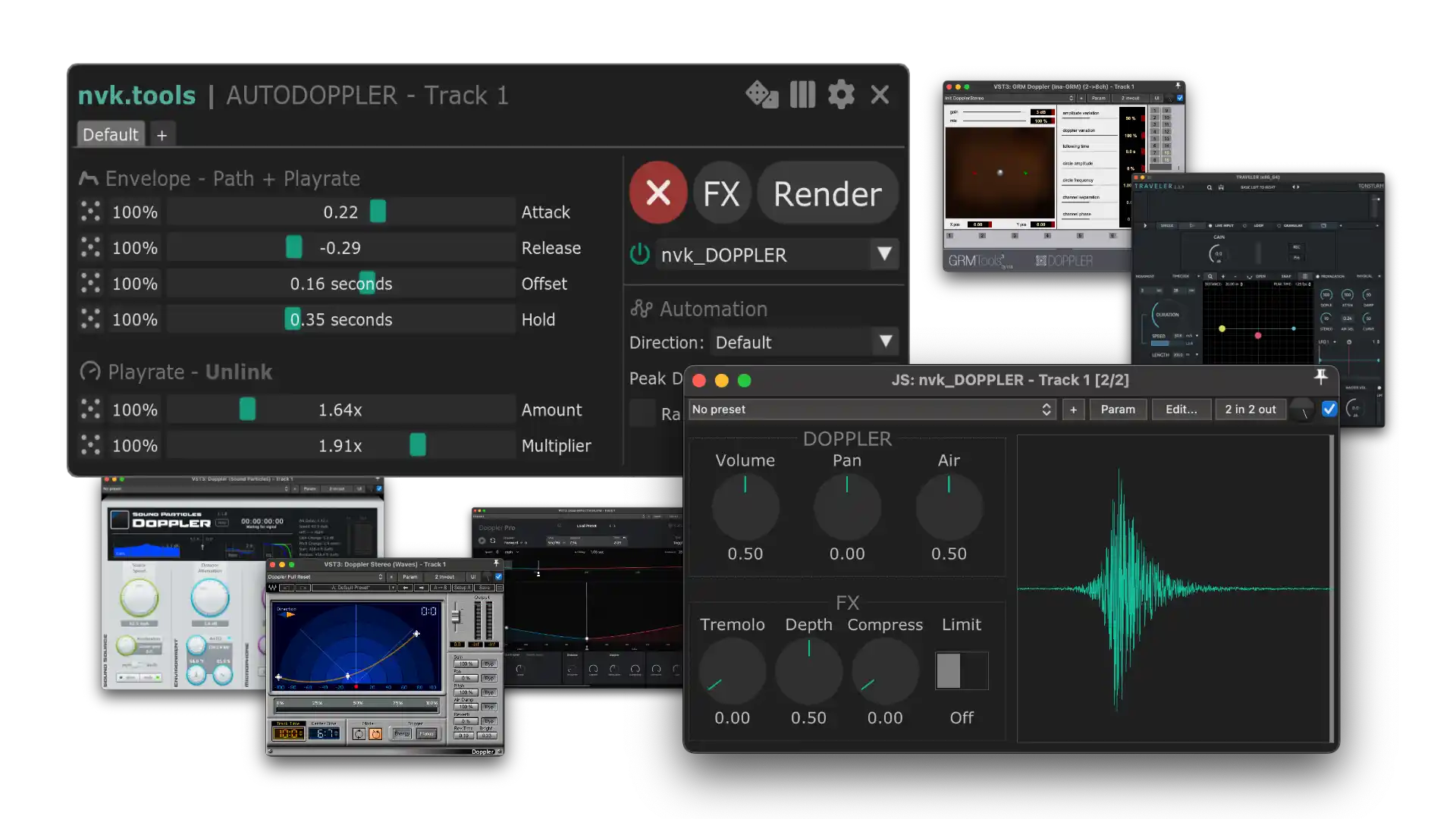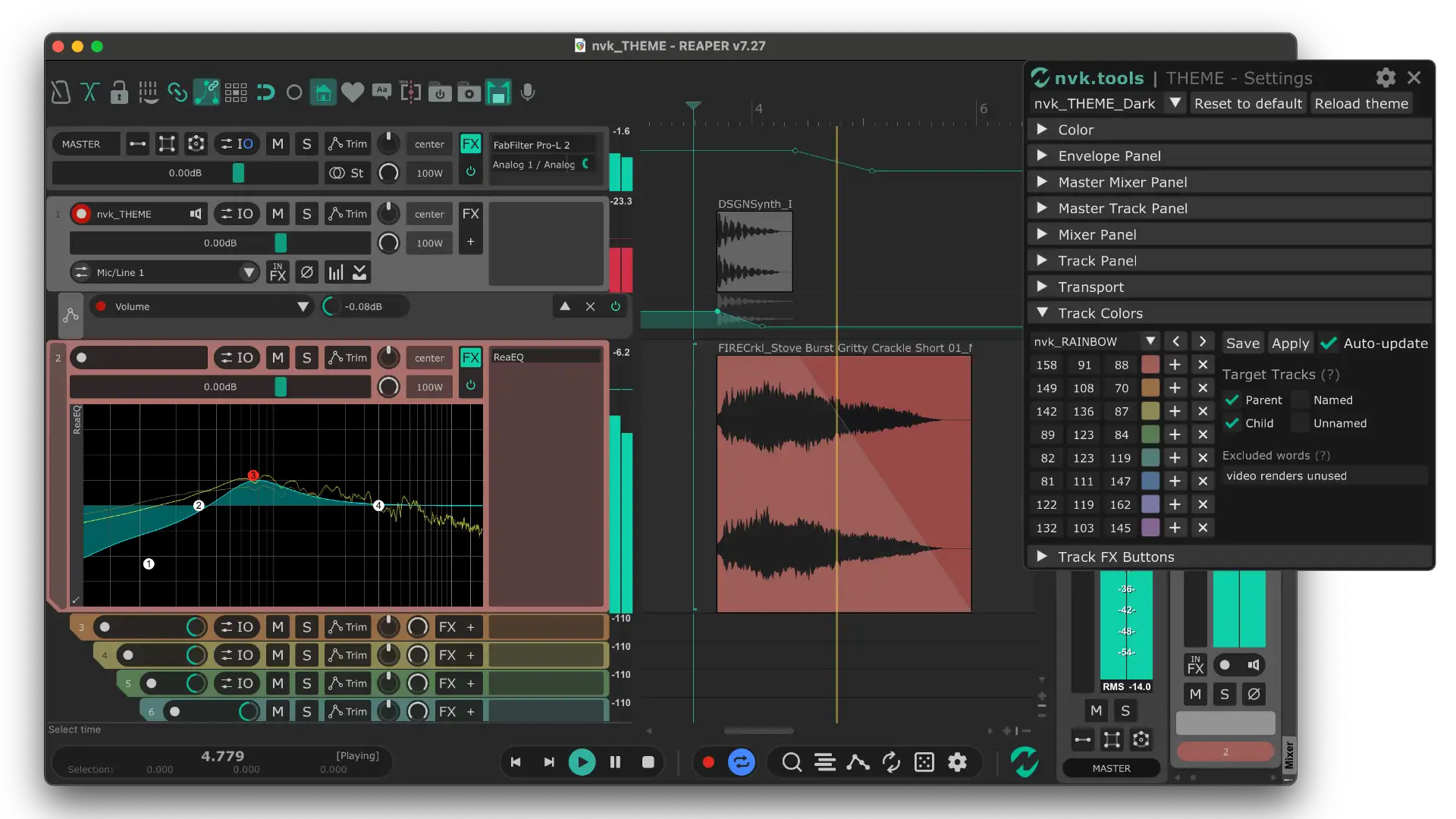- Generate precise doppler automation based on item peaks
- Tweak doppler times and curves for multiple items or groups
- Extreme doppler effects with included nvk_DOPPLER plug-in
- Support for third-party doppler plug-ins including Tonsturm Traveler, Waves Doppler, GRM Doppler, Sound Particles Doppler, and Tonsturm DopplerPRO
- Write automation for any plug-in with custom mode